Resetting password
You can reset your login password any time if you forget it, or if you want to keep your account more secure.
Resetting your password from the login page
To reset your forgotten password:
- Open password reset form or go to https://my.sauecommerce.com.
- Click Forgot your password?
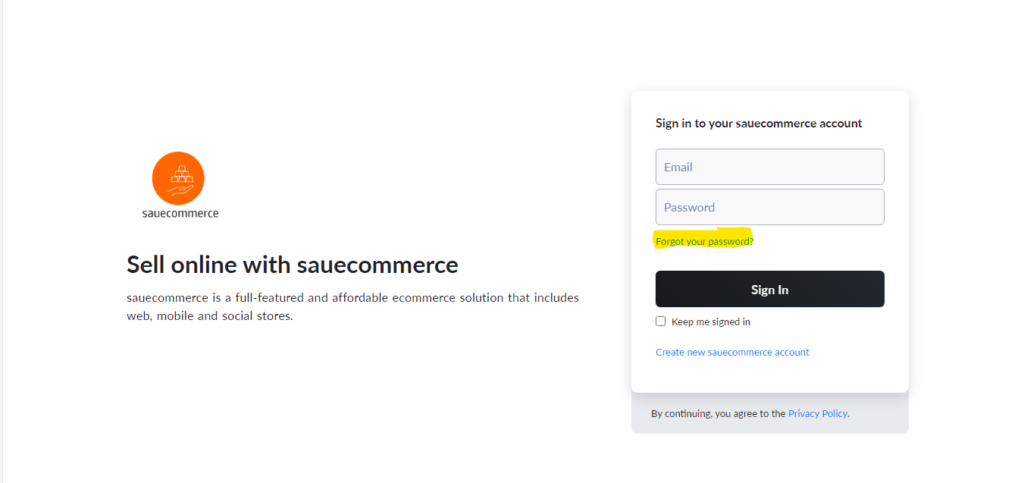
3. Enter the email address associated with your Sauecommerce account and click Reset password:
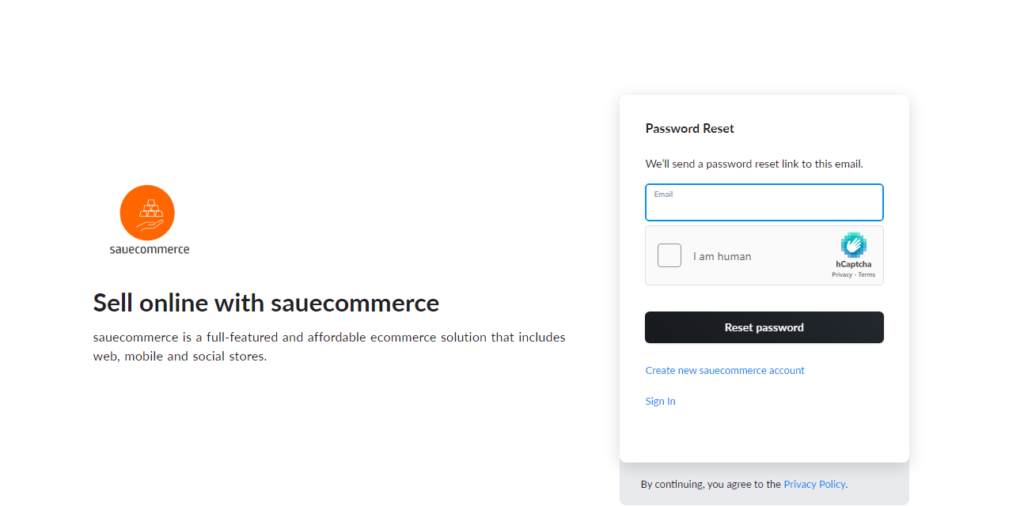
4.You're sent an email with a link to reset your password. In the email, click the reset password link.
5.Create a new password for your account and click Change password:
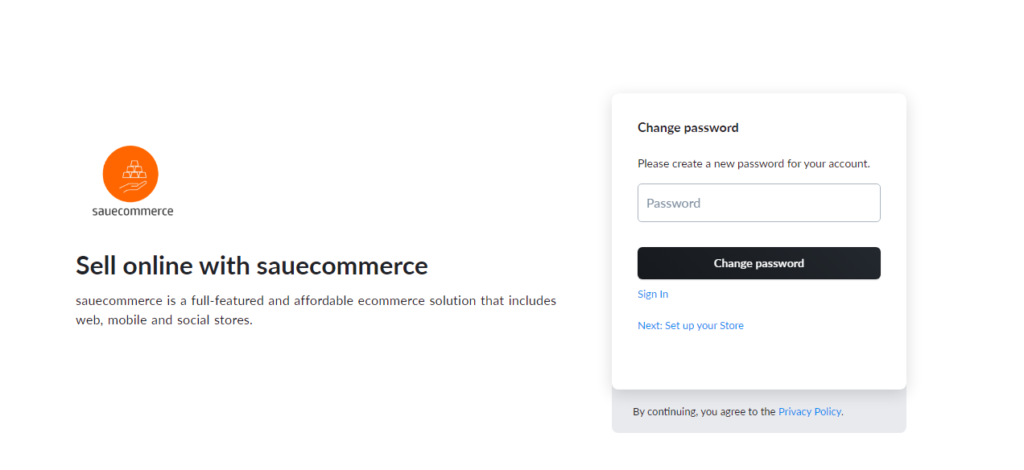
6.You will be logged in to your Ecwid account with your new password.

Get a technical support
Our technical teams will help you to create your e-commerce websites and all the support need to connect to the existing systems
If you have issues accessing your Sauecommerce account, you can contant our support team for help.
Updating your password in the Sauecommerce admin
To update your password:
- From your Sauecommerce admin, go to My Profile → Profile.
- In the Change password block, click Change:
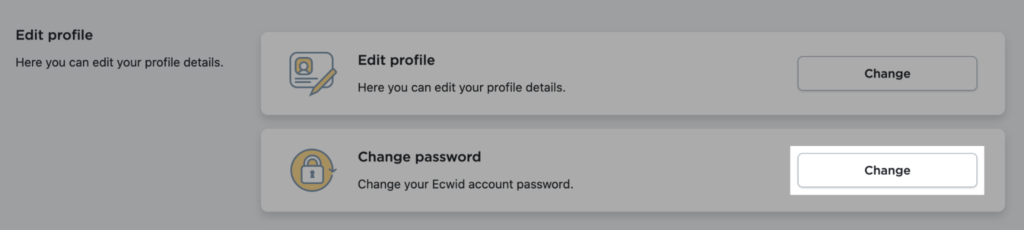
3.Enter your current password, then enter what you'd like to change it to.
4.Click Save.
Best practices: Creating stronger passwords
Here’s how to craft stronger passwords that will help stave off malicious actors on the web.
DO:
- Create a unique password for every account
- Make it long. Your password should consist of at least 6 characters
- Use a mix of letters, numbers, and symbols
- Use upper and lower cases
- Change your passwords regularly
- Use a password manager like 1Password
Don’t use:
- The same password for multiple accounts. Like never.
- General words and common expressions
- Keyboard patterns like "qwerty" or "12345"
- Personal information: names, addresses, ID numbers, etc.
